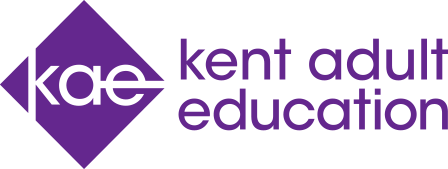We use necessary cookies to make our website work. We’d also like to set analytics cookies that help us make improvements to our website. For more detailed information about the cookies we use, read our Cookie Policy.
Funding area Vocational
Check your eligibility
You must meet the entry requirements for the course
- You must be a UK national, or an Irish national, or an EEA national with pre-settled or settled status under the EU Settlement scheme
- You must have been resident in the UK or an EEA country continuously for the 3 years preceding the start date of your course. For learners living in the Greater London Authority area only you must have valid permission to live in the UK for at least 12 months in duration from the start date of your course.
- You must be aged 19 or over as at the 31st August 2024 for courses in the 2024/25 academic year
- You must agree to commit to and complete an Individual Learning Plan in agreement with your course tutor