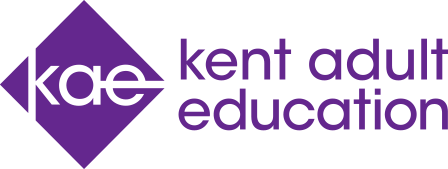We use necessary cookies to make our website work. We’d also like to set analytics cookies that help us make improvements to our website. For more detailed information about the cookies we use, read our Cookie Policy.

Computing - Gold - Skills for the Workplace
- Price:
- £77.00
- Starts:
- 13/06/2024
- Day of week:
- THU
- Tutor:
- Sonya Okubule
- Ends:
- 04/07/2024
- Location:
- Gravesend Adult Education Centre, Gravesend
- Time:
- 10:30 - 12:30
- Duration:
- 4 weeks
This 'Computing - Gold - Skills for the Workplace' course in Gravesend will enable you to further develop the computing skills relevant to the workplace and gain confidence in using these skills.
The course will cover:
- Creating Microsoft® Word documents - inserting and modifying tables and images and applying borders and shading
- Creating Microsoft® Excel documents - creating simple formulae, merging cells and additional formatting
- A topic of interest to the group - for example, e-mail, file management or further Microsoft® Excel functions
This course is the third step in a series of courses designed to support you in developing your computing skills.
On successful completion of this course you will be provided with an attendance certificate.
There is no parking available on site but there are public car parks nearby.
Who is the tutor?
About the Tutor: Sonya Okubule
How will I be taught?
Your tutor will use a variety of teaching methods to accommodate different learning styles, including one to one guidance and group critiques to support you in achieving your goals. The course will be taught in a relaxed and informal atmosphere, which will try to cater for your individual needs. Your tutor will provide feedback throughout the course.
Your starting point is recorded on an Individual Learning Plan (ILP) and targets are set to help you develop your skills and reach your goals.
Our computing courses are taught using the Windows® 10 operating system and Microsoft® Office 2016 software.
If you have a disability and think it may affect your learning in the classroom, or using any of our other services, please speak to us in confidence as soon as possible. We will discuss options with you and do our best to provide the appropriate support.
What do I need to bring with me?
A notepad, pen and a folder for keeping course materials and a USB memory stick so that you can save the documents you have produced and then practise your skills between sessions.
**Please note: If you are storing any data/images on transferrable data devices (memory sticks, portable hard drives, etc.) please make sure that you have back-up files saved elsewhere and when removing devices have followed the 'safely removing hardware' guidelines on the PC. Kent Adult Education is not responsible for any loss or damage to your personal equipment or corruption to your files whilst you are in Kent Adult Education centres and/or undertaking Kent Adult Education courses.**
There are also a variety of one day courses or courses focused on specific programs such as Microsoft® Office Word or Excel. Specialist advice is available from your tutor to help you identify the most appropriate next step.
What can I do next?
The 'Computing - Platinum - Advanced Skills for the Workplace' course can follow the successful completion of this course. This course will further develop your computing skills for the office environment and will also look at other programs which are commonly used in the workplace. The topics that will be covered on this course will include the advanced features of word-processing and spreadsheets and the creation of visual presentations.
There are a variety of one day courses or courses focused on specific programs such as Microsoft® Office Word or Excel.
You may also consider a course with a qualification. 'ECDL Extra (BCS Level 2 ITQ Certificate)' is a course which provides an internationally recognised qualification on successful completion. This qualification is often requested by employers who are recruiting staff for office-based roles. The topics that will be covered on this course will include word-processing, spreadsheets and visual presentations using Microsoft® Office programs.
Based on demand, we may be able to offer your group a course that is not currently available. Specialist advice is available from your tutor to help you identify the most appropriate next step.
What do I need to join the course
Some prior knowledge or experience of computing is required or prior attendance on the 'Computing - Silver - Getting Started' course.
This course is suitable if you are self-taught and currently use a computer in an office environment but you would like to further develop your knowledge, skills and confidence.
Getting to your course
Find us
Gravesend Adult Education Centre
Darnley Road
Gravesend
Kent
DA11 0RX
If you require any information about this location then please call 03000 41 22 22* and quote the Course Code GRA/139226/N/PF.
E-newsletter sign up
Fill out the form below to sign up to emailer. You’ll get the very latest news, events and new courses.