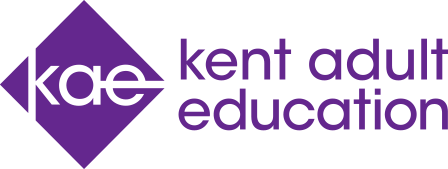We use necessary cookies to make our website work. We’d also like to set analytics cookies that help us make improvements to our website. For more detailed information about the cookies we use, read our Cookie Policy.

Computing - Silver - Getting Started
- Price:
- £128.00
- Starts:
- 24/04/2024
- Day of week:
- WED
- Tutor:
- Lynn Smith
- Ends:
- 12/06/2024
- Location:
- Dartford Adult Education Centre, Dartford
- Time:
- 10:30 - 12:30
- Duration:
- 7 weeks
This course has started, but it may still be possible to join it. Please call 03000 41 22 22* and ask to be put through to the Centre where the course is running
This 'Computing - Silver - Getting Started' course in Dartford will introduce some of the main uses of the computer, for example, typing documents and surfing and searching on the Internet. By the end of the course, you will understand the basics of using a computer for word-processing, be able to format cells in a spreadsheet and surf the Internet and you will have greater confidence in using these computing skills.
The course will cover:
- An introduction to Microsoft® Word - shortcut tools, page layout and restoring the ribbon
- Creating Microsoft® Word documents - selecting text, using formatting tools, altering layout and using spell check
- Creating Microsoft® Excel documents - selecting and formatting cells, inserting rows and columns and copying and pasting data into cells
- An introduction to the Internet - terminology, using web browsers to navigate web pages and using a search engine
This course is the second step in a series of courses designed to support you in developing your computing skills. If you have completed the 'Computing - Bronze - The Basics' course then you will be eligible for a £10 discount on the cost of this course.
You will be given a USB memory stick so that you can save the documents you have produced and then practise your skills between sessions.
On successful completion of this course you will be provided with an attendance certificate.
There is no parking available on site, but there are public car parks nearby.
Who is the tutor?
About the Tutor: Lynn Smith
Lynn Smith is an experienced tutor and has been teaching computing for more than 8 years. She teaches a wide range of computing courses including beginners courses and qualification courses for the workplace.
How will I be taught?
Your tutor will use a variety of teaching methods to accommodate different learning styles, including one to one guidance and group critiques to support you in achieving your goals. The course will be taught in a relaxed and informal atmosphere, which will try to cater for your individual needs. Your tutor will provide feedback throughout the course.
Your starting point is recorded on an Individual Learning Plan (ILP) and targets are set to help you develop your skills and reach your goals.
Our computing courses are taught using the Windows® 10 operating system and Microsoft® Office 2016 software.
If you have a disability and think it may affect your learning in the classroom, or using any of our other services, please speak to us in confidence as soon as possible. We will discuss options with you and do our best to provide the appropriate support.
What do I need to bring with me?
A notepad, pen and a folder for keeping course materials and a USB memory stick so that you can save the documents you have produced and then practise your skills between sessions.
**Please note: If you are storing any data/images on transferrable data devices (memory sticks, portable hard drives, etc.) please make sure that you have back-up files saved elsewhere and when removing devices have followed the 'safely removing hardware' guidelines on the PC. Kent Adult Education is not responsible for any loss or damage to your personal equipment or corruption to your files whilst you are in Kent Adult Education centres and/or undertaking Kent Adult Education courses.**
What can I do next?
The 'Computing - Gold - Skills for the Workplace' course follows the successful completion of this course. This course will further develop your general computing skills, covering word-processing, (including the insertion and modifying of images) and spreadsheets (including the creation of simple formulae).
There are also a variety of one day courses or courses focused on specific programs such as Microsoft® Office Word or Excel. Specialist advice is available from your tutor to help you identify the most appropriate next step.
What do I need to join the course
Everyone with a basic knowledge of keyboard skills and mouse skills is welcome to join this course.
You will ideally have access to a computer in order to practise the skills you have learned during class time between sessions.
This course follows the 'Computing - Bronze - The Basics' course, which covers keyboard and mouse skills.
Getting to your course
Find us
Dartford Adult Education Centre
Summerhill Road
Dartford
Kent
DA1 2LP
If you require any information about this location then please call 03000 41 22 22* and quote the Course Code DAR/138745/N/PF.
E-newsletter sign up
Fill out the form below to sign up to emailer. You’ll get the very latest news, events and new courses.